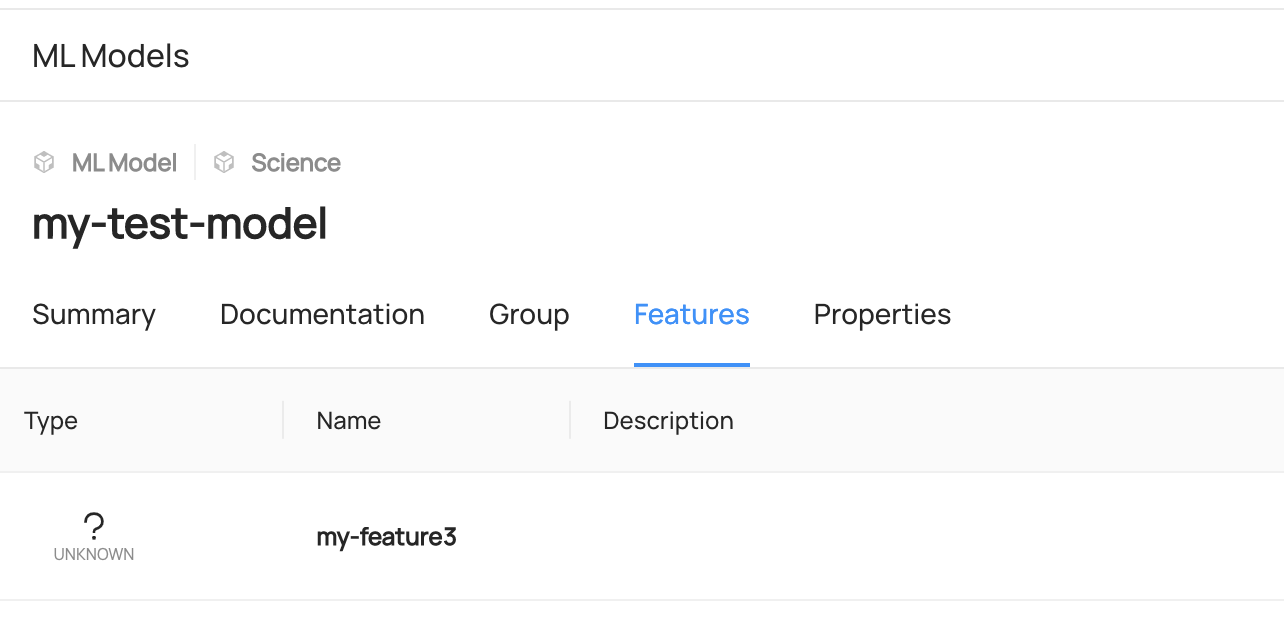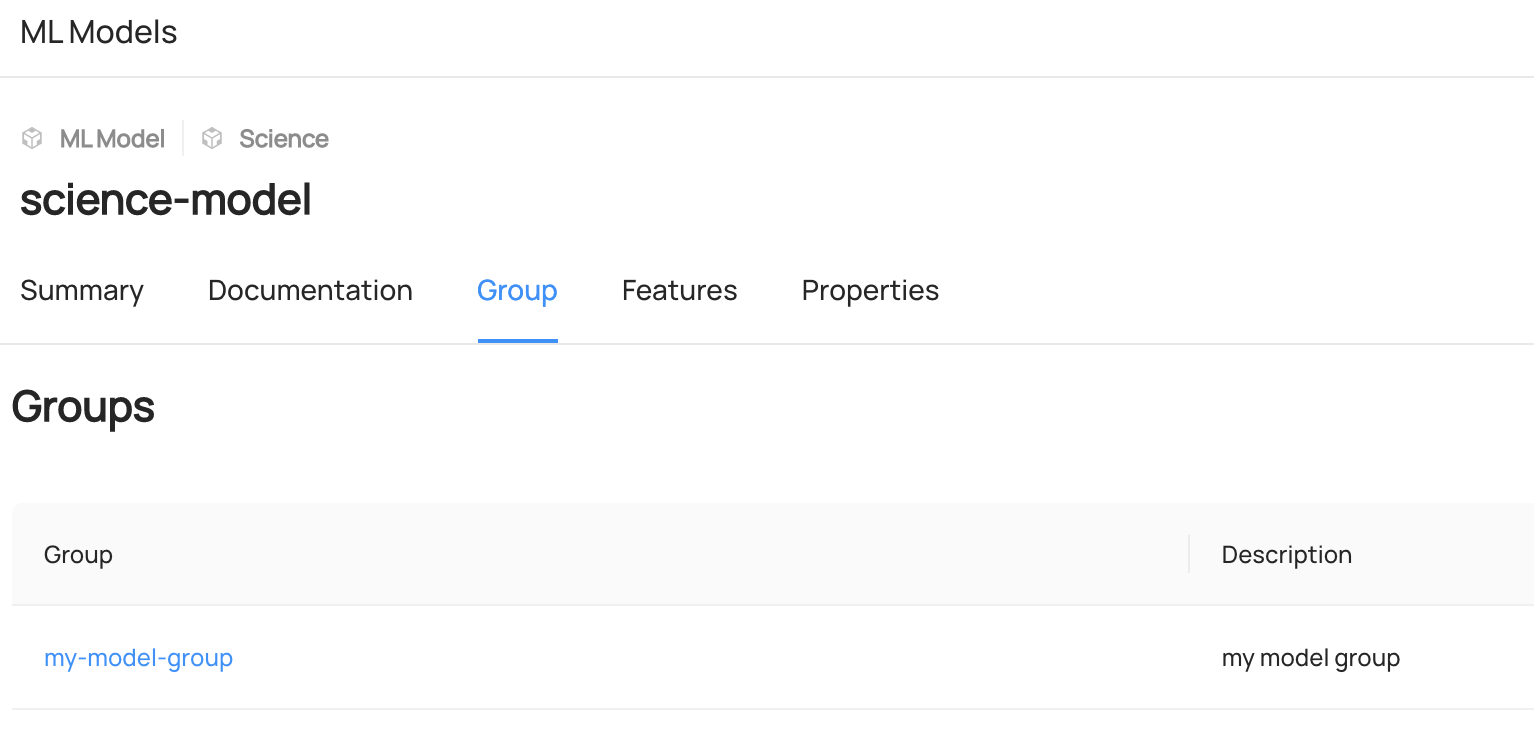ML System
Why Would You Integrate ML System with DataHub?
Machine learning systems have become a crucial feature in modern data stacks. However, the relationships between the different components of a machine learning system, such as features, models, and feature tables, can be complex. Thus, it is essential for these systems to be discoverable to facilitate easy access and utilization by other members of the organization.
For more information on ML entities, please refer to the following docs:
Goal Of This Guide
This guide will show you how to
- Create ML entities: MlFeature, MlFeatureTable, MlModel, MlModelGroup
- Read ML entities: MlFeature, MlFeatureTable, MlModel, MlModelGroup
- Attach MlFeatureTable or MlModel to MlFeature
Prerequisites
For this tutorial, you need to deploy DataHub Quickstart and ingest sample data. For detailed steps, please refer to Datahub Quickstart Guide.
Create ML Entities
Create MlFeature
- Python
# Inlined from /metadata-ingestion/examples/library/create_mlfeature.py
import datahub.emitter.mce_builder as builder
import datahub.metadata.schema_classes as models
from datahub.emitter.mcp import MetadataChangeProposalWrapper
from datahub.emitter.rest_emitter import DatahubRestEmitter
# Create an emitter to DataHub over REST
emitter = DatahubRestEmitter(gms_server="http://localhost:8080", extra_headers={})
dataset_urn = builder.make_dataset_urn(
name="fct_users_deleted", platform="hive", env="PROD"
)
feature_urn = builder.make_ml_feature_urn(
feature_table_name="my-feature-table",
feature_name="my-feature",
)
# Create feature
metadata_change_proposal = MetadataChangeProposalWrapper(
entityType="mlFeature",
changeType=models.ChangeTypeClass.UPSERT,
entityUrn=feature_urn,
aspectName="mlFeatureProperties",
aspect=models.MLFeaturePropertiesClass(
description="my feature", sources=[dataset_urn], dataType="TEXT"
),
)
# Emit metadata!
emitter.emit(metadata_change_proposal)
Note that when creating a feature, you can access a list of data sources using sources.
Create MlFeatureTable
- Python
# Inlined from /metadata-ingestion/examples/library/create_mlfeature_table.py
import datahub.emitter.mce_builder as builder
import datahub.metadata.schema_classes as models
from datahub.emitter.mcp import MetadataChangeProposalWrapper
from datahub.emitter.rest_emitter import DatahubRestEmitter
# Create an emitter to DataHub over REST
emitter = DatahubRestEmitter(gms_server="http://localhost:8080", extra_headers={})
feature_table_urn = builder.make_ml_feature_table_urn(
feature_table_name="my-feature-table", platform="feast"
)
feature_urns = [
builder.make_ml_feature_urn(
feature_name="my-feature", feature_table_name="my-feature-table"
),
builder.make_ml_feature_urn(
feature_name="my-feature2", feature_table_name="my-feature-table"
),
]
feature_table_properties = models.MLFeatureTablePropertiesClass(
description="Test description", mlFeatures=feature_urns
)
# MCP creation
metadata_change_proposal = MetadataChangeProposalWrapper(
entityType="mlFeatureTable",
changeType=models.ChangeTypeClass.UPSERT,
entityUrn=feature_table_urn,
aspect=feature_table_properties,
)
# Emit metadata!
emitter.emit(metadata_change_proposal)
Note that when creating a feature table, you can access a list of features using mlFeatures.
Create MlModel
Please note that an MlModel represents the outcome of a single training run for a model, not the collective results of all model runs.
- Python
# Inlined from /metadata-ingestion/examples/library/create_mlmodel.py
import datahub.emitter.mce_builder as builder
import datahub.metadata.schema_classes as models
from datahub.emitter.mcp import MetadataChangeProposalWrapper
from datahub.emitter.rest_emitter import DatahubRestEmitter
# Create an emitter to DataHub over REST
emitter = DatahubRestEmitter(gms_server="http://localhost:8080", extra_headers={})
model_urn = builder.make_ml_model_urn(
model_name="my-test-model", platform="science", env="PROD"
)
model_group_urns = [
builder.make_ml_model_group_urn(
group_name="my-model-group", platform="science", env="PROD"
)
]
feature_urns = [
builder.make_ml_feature_urn(
feature_name="my-feature", feature_table_name="my-feature-table"
),
builder.make_ml_feature_urn(
feature_name="my-feature2", feature_table_name="my-feature-table"
),
]
metadata_change_proposal = MetadataChangeProposalWrapper(
entityType="mlModel",
changeType=models.ChangeTypeClass.UPSERT,
entityUrn=model_urn,
aspectName="mlModelProperties",
aspect=models.MLModelPropertiesClass(
description="my feature",
groups=model_group_urns,
mlFeatures=feature_urns,
),
)
# Emit metadata!
emitter.emit(metadata_change_proposal)
Note that when creating a model, you can access a list of features using mlFeatures.
Additionally, you can access the relationship to model groups with groups.
Create MlModelGroup
Please note that an MlModelGroup serves as a container for all the runs of a single ML model.
- Python
# Inlined from /metadata-ingestion/examples/library/create_mlmodel_group.py
import datahub.emitter.mce_builder as builder
import datahub.metadata.schema_classes as models
from datahub.emitter.mcp import MetadataChangeProposalWrapper
from datahub.emitter.rest_emitter import DatahubRestEmitter
# Create an emitter to DataHub over REST
emitter = DatahubRestEmitter(gms_server="http://localhost:8080", extra_headers={})
model_group_urn = builder.make_ml_model_group_urn(
group_name="my-model-group", platform="science", env="PROD"
)
metadata_change_proposal = MetadataChangeProposalWrapper(
entityType="mlModelGroup",
changeType=models.ChangeTypeClass.UPSERT,
entityUrn=model_group_urn,
aspectName="mlModelGroupProperties",
aspect=models.MLModelGroupPropertiesClass(
description="my model group",
),
)
# Emit metadata!
emitter.emit(metadata_change_proposal)
Expected Outcome of creating entities
You can search the entities in DataHub UI.
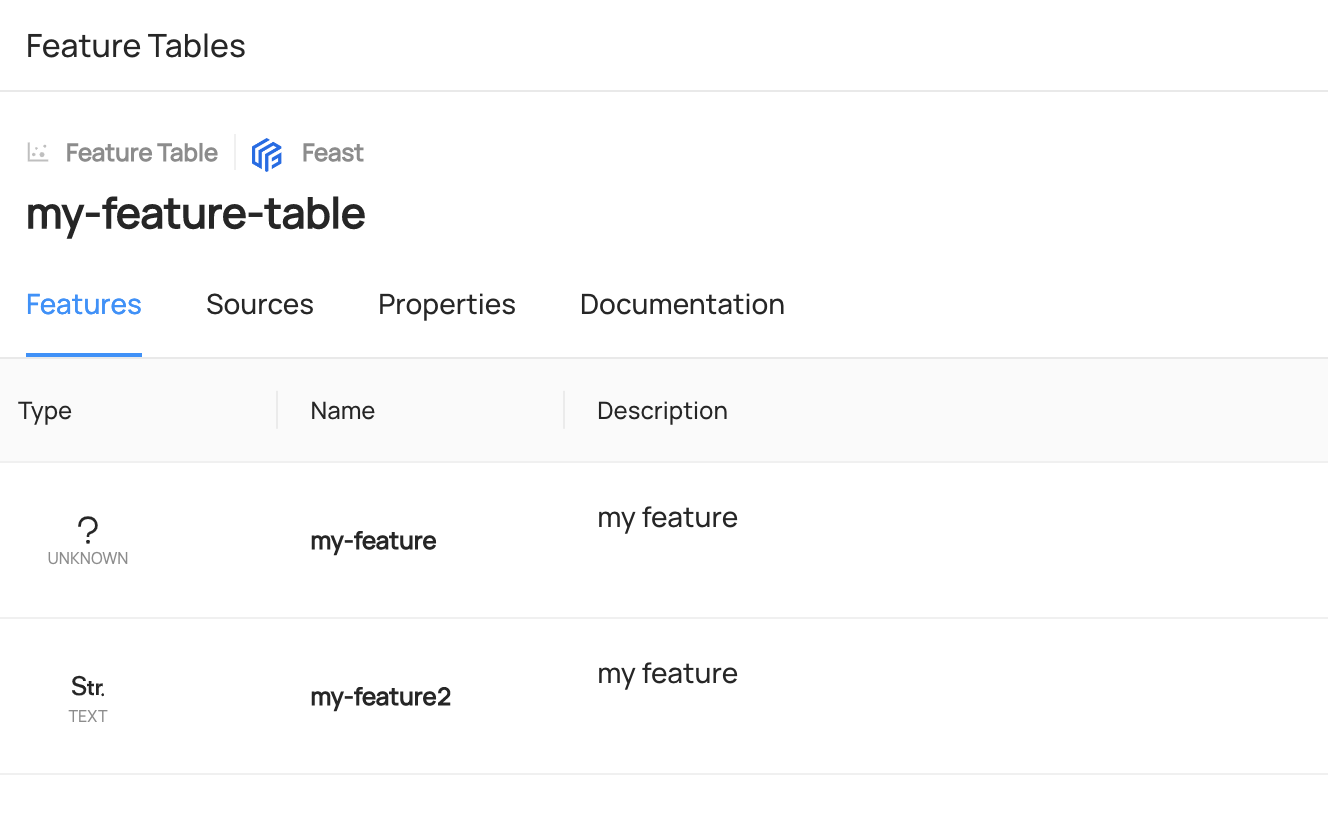
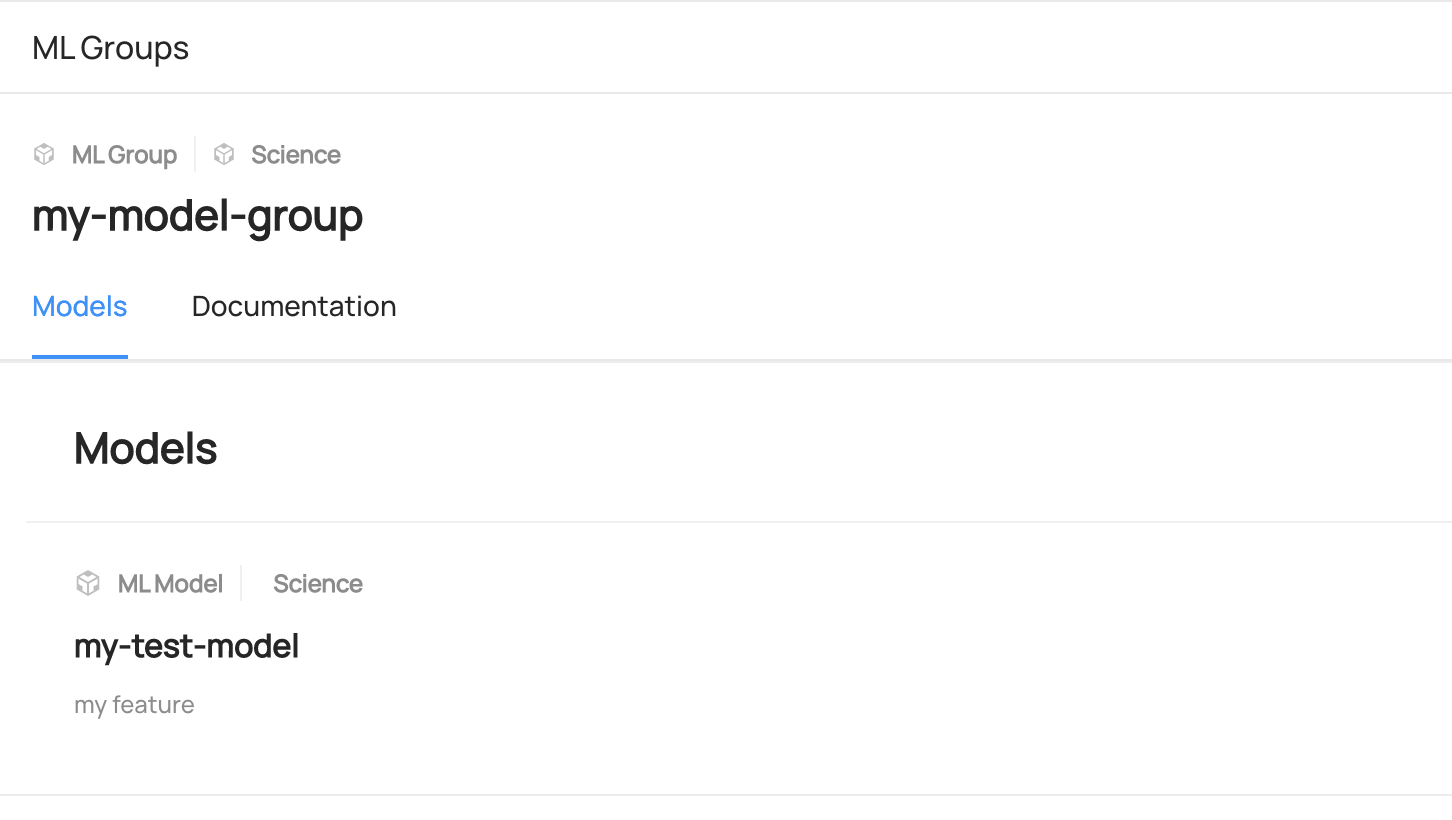
Read ML Entities
Read MLFeature
- GraphQL
- Curl
- Python
query {
mlFeature(urn: "urn:li:mlFeature:(test_feature_table_all_feature_dtypes,test_BOOL_LIST_feature)"){
name
featureNamespace
description
properties {
description
dataType
version {
versionTag
}
}
}
}
Expected response:
{
"data": {
"mlFeature": {
"name": "test_BOOL_LIST_feature",
"featureNamespace": "test_feature_table_all_feature_dtypes",
"description": null,
"properties": {
"description": null,
"dataType": "SEQUENCE",
"version": null
}
}
},
"extensions": {}
}
curl --location --request POST 'http://localhost:8080/api/graphql' \
--header 'Authorization: Bearer <my-access-token>' \
--header 'Content-Type: application/json' \
--data-raw '{
"query": "{ mlFeature(urn: \"urn:li:mlFeature:(test_feature_table_all_feature_dtypes,test_BOOL_LIST_feature)\") { name featureNamespace description properties { description dataType version { versionTag } } } }"
}'
Expected response:
{
"data": {
"mlFeature": {
"name": "test_BOOL_LIST_feature",
"featureNamespace": "test_feature_table_all_feature_dtypes",
"description": null,
"properties": {
"description": null,
"dataType": "SEQUENCE",
"version": null
}
}
},
"extensions": {}
}
# Inlined from /metadata-ingestion/examples/library/read_mlfeature.py
from datahub.ingestion.graph.client import DatahubClientConfig, DataHubGraph
# Imports for metadata model classes
from datahub.metadata.schema_classes import MLFeaturePropertiesClass
# First we get the current owners
gms_endpoint = "http://localhost:8080"
graph = DataHubGraph(DatahubClientConfig(server=gms_endpoint))
urn = "urn:li:mlFeature:(test_feature_table_all_feature_dtypes,test_BOOL_feature)"
result = graph.get_aspect(entity_urn=urn, aspect_type=MLFeaturePropertiesClass)
print(result)
Read MLFeatureTable
- GraphQL
- Curl
- Python
query {
mlFeatureTable(urn: "urn:li:mlFeatureTable:(urn:li:dataPlatform:feast,test_feature_table_all_feature_dtypes)"){
name
description
platform {
name
}
properties {
description
mlFeatures {
name
}
}
}
}
Expected Response:
{
"data": {
"mlFeatureTable": {
"name": "test_feature_table_all_feature_dtypes",
"description": null,
"platform": {
"name": "feast"
},
"properties": {
"description": null,
"mlFeatures": [
{
"name": "test_BOOL_LIST_feature"
},
...
{
"name": "test_STRING_feature"
}
]
}
}
},
"extensions": {}
}
curl --location --request POST 'http://localhost:8080/api/graphql' \
--header 'Authorization: Bearer <my-access-token>' \
--header 'Content-Type: application/json' \
--data-raw '{
"query": "{ mlFeatureTable(urn: \"urn:li:mlFeatureTable:(urn:li:dataPlatform:feast,test_feature_table_all_feature_dtypes)\") { name description platform { name } properties { description mlFeatures { name } } } }"
}'
Expected Response:
{
"data": {
"mlFeatureTable": {
"name": "test_feature_table_all_feature_dtypes",
"description": null,
"platform": {
"name": "feast"
},
"properties": {
"description": null,
"mlFeatures": [
{
"name": "test_BOOL_LIST_feature"
},
...
{
"name": "test_STRING_feature"
}
]
}
}
},
"extensions": {}
}
# Inlined from /metadata-ingestion/examples/library/read_mlfeature_table.py
from datahub.ingestion.graph.client import DatahubClientConfig, DataHubGraph
# Imports for metadata model classes
from datahub.metadata.schema_classes import MLFeatureTablePropertiesClass
# First we get the current owners
gms_endpoint = "http://localhost:8080"
graph = DataHubGraph(DatahubClientConfig(server=gms_endpoint))
urn = "urn:li:mlFeatureTable:(urn:li:dataPlatform:feast,test_feature_table_all_feature_dtypes)"
result = graph.get_aspect(entity_urn=urn, aspect_type=MLFeatureTablePropertiesClass)
print(result)
Read MLModel
- GraphQL
- Curl
- Python
query {
mlModel(urn: "urn:li:mlModel:(urn:li:dataPlatform:science,scienceModel,PROD)"){
name
description
properties {
description
version
type
mlFeatures
groups {
urn
name
}
}
}
}
Expected Response:
{
"data": {
"mlModel": {
"name": "scienceModel",
"description": "A sample model for predicting some outcome.",
"properties": {
"description": "A sample model for predicting some outcome.",
"version": null,
"type": "Naive Bayes classifier",
"mlFeatures": null,
"groups": []
}
}
},
"extensions": {}
}
curl --location --request POST 'http://localhost:8080/api/graphql' \
--header 'Authorization: Bearer <my-access-token>' \
--header 'Content-Type: application/json' \
--data-raw '{
"query": "{ mlModel(urn: \"urn:li:mlModel:(urn:li:dataPlatform:science,scienceModel,PROD)\") { name description properties { description version type mlFeatures groups { urn name } } } }"
}'
Expected Response:
{
"data": {
"mlModel": {
"name": "scienceModel",
"description": "A sample model for predicting some outcome.",
"properties": {
"description": "A sample model for predicting some outcome.",
"version": null,
"type": "Naive Bayes classifier",
"mlFeatures": null,
"groups": []
}
}
},
"extensions": {}
}
# Inlined from /metadata-ingestion/examples/library/read_mlmodel.py
from datahub.ingestion.graph.client import DatahubClientConfig, DataHubGraph
# Imports for metadata model classes
from datahub.metadata.schema_classes import MLModelPropertiesClass
# First we get the current owners
gms_endpoint = "http://localhost:8080"
graph = DataHubGraph(DatahubClientConfig(server=gms_endpoint))
urn = "urn:li:mlModel:(urn:li:dataPlatform:science,scienceModel,PROD)"
result = graph.get_aspect(entity_urn=urn, aspect_type=MLModelPropertiesClass)
print(result)
Read MLModelGroup
- GraphQL
- Curl
- Python
query {
mlModelGroup(urn: "urn:li:mlModelGroup:(urn:li:dataPlatform:science,my-model-group,PROD)"){
name
description
platform {
name
}
properties {
description
}
}
}
Expected Response: (Note that this entity does not exist in the sample ingestion and you might want to create this entity first.)
{
"data": {
"mlModelGroup": {
"name": "my-model-group",
"description": "my model group",
"platform": {
"name": "science"
},
"properties": {
"description": "my model group"
}
}
},
"extensions": {}
}
curl --location --request POST 'http://localhost:8080/api/graphql' \
--header 'Authorization: Bearer <my-access-token>' \
--header 'Content-Type: application/json' \
--data-raw '{
"query": "{ mlModelGroup(urn: \"urn:li:mlModelGroup:(urn:li:dataPlatform:science,my-model-group,PROD)\") { name description platform { name } properties { description } } }"
}'
Expected Response: (Note that this entity does not exist in the sample ingestion and you might want to create this entity first.)
{
"data": {
"mlModelGroup": {
"name": "my-model-group",
"description": "my model group",
"platform": {
"name": "science"
},
"properties": {
"description": "my model group"
}
}
},
"extensions": {}
}
# Inlined from /metadata-ingestion/examples/library/read_mlmodel_group.py
from datahub.ingestion.graph.client import DatahubClientConfig, DataHubGraph
# Imports for metadata model classes
from datahub.metadata.schema_classes import MLModelGroupPropertiesClass
# First we get the current owners
gms_endpoint = "http://localhost:8080"
graph = DataHubGraph(DatahubClientConfig(server=gms_endpoint))
urn = "urn:li:mlModelGroup:(urn:li:dataPlatform:science,my-model-group,PROD)"
result = graph.get_aspect(entity_urn=urn, aspect_type=MLModelGroupPropertiesClass)
print(result)
Add ML Entities
Add MlFeature to MlFeatureTable
- Python
# Inlined from /metadata-ingestion/examples/library/add_mlfeature_to_mlfeature_table.py
import datahub.emitter.mce_builder as builder
import datahub.metadata.schema_classes as models
from datahub.emitter.mcp import MetadataChangeProposalWrapper
from datahub.emitter.rest_emitter import DatahubRestEmitter
from datahub.ingestion.graph.client import DatahubClientConfig, DataHubGraph
from datahub.metadata.schema_classes import MLFeatureTablePropertiesClass
gms_endpoint = "http://localhost:8080"
# Create an emitter to DataHub over REST
emitter = DatahubRestEmitter(gms_server=gms_endpoint, extra_headers={})
feature_table_urn = builder.make_ml_feature_table_urn(
feature_table_name="my-feature-table", platform="feast"
)
feature_urns = [
builder.make_ml_feature_urn(
feature_name="my-feature2", feature_table_name="my-feature-table"
),
]
# This code concatenates the new features with the existing features in the feature table.
# If you want to replace all existing features with only the new ones, you can comment out this line.
graph = DataHubGraph(DatahubClientConfig(server=gms_endpoint))
feature_table_properties = graph.get_aspect(
entity_urn=feature_table_urn, aspect_type=MLFeatureTablePropertiesClass
)
if feature_table_properties:
current_features = feature_table_properties.mlFeatures
print("current_features:", current_features)
if current_features:
feature_urns += current_features
feature_table_properties = models.MLFeatureTablePropertiesClass(mlFeatures=feature_urns)
# MCP createion
metadata_change_proposal = MetadataChangeProposalWrapper(
entityType="mlFeatureTable",
changeType=models.ChangeTypeClass.UPSERT,
entityUrn=feature_table_urn,
aspect=feature_table_properties,
)
# Emit metadata! This is a blocking call
emitter.emit(metadata_change_proposal)
Add MlFeature to MLModel
- Python
# Inlined from /metadata-ingestion/examples/library/add_mlfeature_to_mlmodel.py
import datahub.emitter.mce_builder as builder
import datahub.metadata.schema_classes as models
from datahub.emitter.mcp import MetadataChangeProposalWrapper
from datahub.emitter.rest_emitter import DatahubRestEmitter
from datahub.ingestion.graph.client import DatahubClientConfig, DataHubGraph
from datahub.metadata.schema_classes import MLModelPropertiesClass
gms_endpoint = "http://localhost:8080"
# Create an emitter to DataHub over REST
emitter = DatahubRestEmitter(gms_server=gms_endpoint, extra_headers={})
model_urn = builder.make_ml_model_urn(
model_name="my-test-model", platform="science", env="PROD"
)
feature_urns = [
builder.make_ml_feature_urn(
feature_name="my-feature3", feature_table_name="my-feature-table"
),
]
# This code concatenates the new features with the existing features in the model
# If you want to replace all existing features with only the new ones, you can comment out this line.
graph = DataHubGraph(DatahubClientConfig(server=gms_endpoint))
model_properties = graph.get_aspect(
entity_urn=model_urn, aspect_type=MLModelPropertiesClass
)
if model_properties:
current_features = model_properties.mlFeatures
print("current_features:", current_features)
if current_features:
feature_urns += current_features
model_properties = models.MLModelPropertiesClass(mlFeatures=feature_urns)
# MCP creation
metadata_change_proposal = MetadataChangeProposalWrapper(
entityType="mlModel",
changeType=models.ChangeTypeClass.UPSERT,
entityUrn=model_urn,
aspect=model_properties,
)
# Emit metadata!
emitter.emit(metadata_change_proposal)
Add MLGroup To MLModel
- Python
# Inlined from /metadata-ingestion/examples/library/add_mlgroup_to_mlmodel.py
import datahub.emitter.mce_builder as builder
import datahub.metadata.schema_classes as models
from datahub.emitter.mcp import MetadataChangeProposalWrapper
from datahub.emitter.rest_emitter import DatahubRestEmitter
from datahub.ingestion.graph.client import DatahubClientConfig, DataHubGraph
gms_endpoint = "http://localhost:8080"
# Create an emitter to DataHub over REST
emitter = DatahubRestEmitter(gms_server=gms_endpoint, extra_headers={})
model_group_urns = [
builder.make_ml_model_group_urn(
group_name="my-model-group", platform="science", env="PROD"
)
]
model_urn = builder.make_ml_model_urn(
model_name="science-model", platform="science", env="PROD"
)
# This code concatenates the new features with the existing features in the feature table.
# If you want to replace all existing features with only the new ones, you can comment out this line.
graph = DataHubGraph(DatahubClientConfig(server=gms_endpoint))
target_model_properties = graph.get_aspect(
entity_urn=model_urn, aspect_type=models.MLModelPropertiesClass
)
if target_model_properties:
current_model_groups = target_model_properties.groups
print("current_model_groups:", current_model_groups)
if current_model_groups:
model_group_urns += current_model_groups
model_properties = models.MLModelPropertiesClass(groups=model_group_urns)
# MCP createion
metadata_change_proposal = MetadataChangeProposalWrapper(
entityType="mlModel",
changeType=models.ChangeTypeClass.UPSERT,
entityUrn=model_urn,
aspect=model_properties,
)
# Emit metadata! This is a blocking call
emitter.emit(metadata_change_proposal)
Expected Outcome of Adding ML Entities
You can access to Features or Group Tab of each entity to view the added entities.